Complete Oracle VM Upgrade from 3.3.3 to 3.4.2
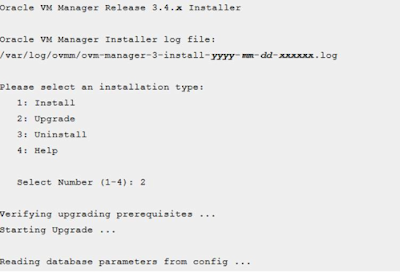
Oracle VM Upgrade This document covers the steps to upgrade OVM environment from 3.3.3 to 3.4.2 (upgrade in one step without any incremental upgrades). This includes OVM manager server OS upgrade as well. Before proceeding to follow this document, check the compatibility of upgrade from current version to latest in Oracle documentation since it keeps on changing for each new version. Upgrade Overview: From a high level, the steps to upgrade Oracle VM are as follows: 1. Download required ISO from Oracle Edelivery 2. Backup OVM manager (OVMM) and Oracle VM servers (OVS) 3. Upgrade OVMM to latest with runinstaller script 4. Reinstall OS on OVMM to latest version from ISO 5. Reinstall OVM manager with UUID and runinstaller script 6. Upgrade OVS via OVMM GUI one by one. 1. Download all necessary ISO from Edelivery Download following ISO from Edelivery at https://edelivery.oracle.com/ a) Oracle VM Server 3.4.2 for x86 ISO b) O